On this page, you'll find a curated collection of our optional Advanced Modules, each tailored to specific genres. These modules become available for purchase after you've completed your first two assignments successfully. Every Advanced Module comprises one module and one assignment, and upon successful completion, you can download a certificate of achievement.

S$199.00
"The techniques I will share with you have been developed over the past thirty years, as one of the world's top food photographers, and if they worked for me, they should also work for you..." George Seper
Introduction to The Food Workshop
The Essentials
The Food
The Props & Styling
Composition
Light
Colour
Focus
How to Choose the Correct Lens
Selecting the Correct Camera Angle
To Macro or Not to Macro?
Composing a Food Photograph
Advertising Shoot Sequence One – Vogue
Pitfalls When Encountering the Gutter
Advertising Shoot Sequence Two – Wild Turkey
Lighting Food
Backlighting
What is So Wrong with Front Lighting?
Lighting Methods
Window Light
Accessories
When to Shoot with Daylight
When Not to Use Daylight
Shooting Food Outdoors
Basics of Lighting with Artificial Light
Mixing Daylight & Artificial Light
Essential Studio Food Photography Equipment
Photographing Difficult Food
Drinks
Soups
Stews, Casseroles & Curries
Ice Cream
Chocolate & Dark Food
Combining People & Food
The Photographic Team
The Client
The Art Director or Editor
The Producer
The Cook
The Food Stylist
The Photo Assistant
The Photographer
Avoiding Things That Can Go Wrong
Weather
Seasonality
Prop Failure
Job Cancellation
Photographing Food for Magazines
Photographing Cookbooks
Photographing Food for Advertising
Photographing Food for Restaurants & Events
Photographing Food for Image Libraries
More Image Libraries
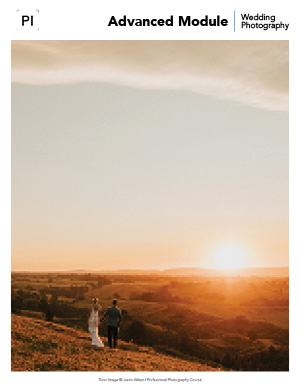
S$199.00
Join Justin Aitken on an incredible venture through the wonderful world of wedding photography. In an honest, informative and enlightening way, Justin outlines the tools that will assist you to excel in this competitive, challenging yet highly rewarding field.
About Justin
Introduction
Equipment
Know Your Equipment
Cameras
Lenses
Computers / Hard Drives
Hardware & Software
Computer CPU (Processor)
Memory (RAM)
Storage HDD (Hard Disk Drive)
Graphics/Video Card
Storage
Mac or PC?
Accessories / Extras
Backing Up Your (Their) Photographs
Marketing & Advertising
Branding
A Website
Marketing
Social Media
Blogging
Word of Mouth
Google Adwords
SEO
Other options
Business & Tax Obligations
Lawyers & Contracts
Business Insurance
Prices & Packages
Travel Costs
Budgeting For The Quiet Months
So, What Exactly is a Wedding Photographer’s Job?
Second Photographers
How to Get Started and Build a Portfolio
Location Scouting
On the Day (What to Photograph)
Getting Ready
The Ceremony
The Congratulations
Group & Family Photos
Wedding Party & Couple’s Creative Session
Reception
Sunset
Posing & Direction
First Looks (Reveals)
The Weather
Working With Other Vendors
Eat. Drink. Eat. Drink. Eat. Drink.
The Social Chameleon
Engagement Sessions
Style
Post-production (Editing & Treatment)
Monogram Creative Console
Presets
Justin Aitken Presets
Image Delivery, Albums & Prints
Justin’s Extra Tips
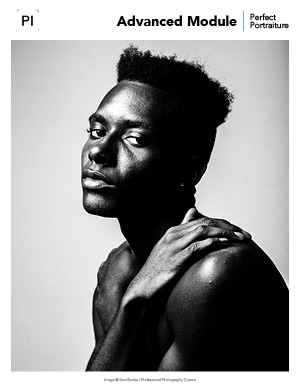
S$199.00
Learn the secrets to producing perfect portraiture photography! In this comprehensive module, Stephen Power shares his knowledge from over 28 years’ of experience on how to master different areas of portrait photography – including social, corporate & publicity as well as working with adults, newborns, children & families.
Introduction to Perfect Portraiture
Portrait Photography Principles
What is a Portrait?
Portrait or Snap?
Portrait Lengths
Head & Shoulders
Half-Length
Three-Quarter Length
Full Length
Why Take Portraits?
Social Portraits
Editorial Portraiture
The Environmental Portrait
Corporate & Industrial Portraits
Publicity Portraits
Portrait Composition Principles
Make a Recognisable Image
Keep Eyes Sharp
Put Eyes at Eye Level
Keep Limbs Intact
Avoid Intrusive Objects
People Go Up – Not Across
Fill the Frame
The Rule of Thirds
Space to Look Into
Natural Frames
The Necessary Portrait Equipment
Cameras, Lenses, Lighting & Accessories
Choosing the Camera
Camera Features
Precise Focusing
Spot Metering
Auto Bracketing
Tough Shell
Lenses
85mm Prime Lens
Medium to Long Telephoto Zoom Lens
Wide Angle to Medium Telephoto Zoom Lens
50mm Prime Lens
Camera Accessories
Battery Pack
Tripod & Monopod
Lighting Sources
Natural Light
Studio Flash Units
Continuous Lighting
On-Camera Flash Units
Lighting Accessories
Softboxes & Brollies
Snoots & Barn Doors
Panel Reflectors
Ambient Light & Flash Light Meters
Essential Skills on Camera
Take Control of Your Equipment
Exposure for Portraits
Exposure Compensation
Exposing for Daylight
Exposing for Continuous Light
Exposing for Studio light
Focusing for Portraits
How to use Light
Daylight – Outdoors
Augmented Daylight – Outdoors
Daylight – Indoors
Simple Studio Lighting With Diagrams
Low Key Lighting
High Key Lighting
Specialist Portraiture
Photographing Newborn Babies
Keep It Soft & Simple
The Contrasting View
Show Some Support
Photographing Children
One Eye Line Only
Get Down & Work Fast
Avoid Scary Things
Comfort Blankets & Toys
Keep Photographing
Photographing Families
Break It Down For Extra Sales
A Perfectly Composed Family
The Family Connection
Post Production
Image File Types & Software
Basic Development Processes
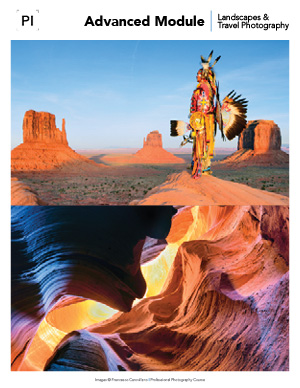
S$199.00
Master the art of capturing breathtaking landscapes & travel images! Our Advanced Module will take you on a trip around the world with Francesco Carovillano covering everything you need to know about creating amazing imagery that will sell and provide you with lifelong memories. You will learn the secrets of composing and picking the best subjects, as well as how to plan and set up your shoots in the right places and best times of day to take advantage of landmarks, activities, changing weather and available equipment.
Introduction
From Animation to Photography
Essential Equipment
Cameras
Lenses
Accessories
Tripod and ball head
Cable Shutter Release
Levelling Tools
Filters
Polarising Filter
Graduated Neutral Density Filter
HDR VS Filters
My Gear
Our Artistic Heritage
Planning a Travel & Landscape Photography Trip
In the Field
Types of Lighting
Direction of Light
Front Lighting
Back lighting
Side lighting
Quality of Light
Dawn
Sunrise
Daylight
Sunset
Dusk
Poor Light
Spot Lighting
Types of Landscapes
Coastal Cliff Tops
Shoreline
Hills and Mountains
Forest & Woodland Interiors
Lakes (Still Water) & Reflections
Types of Travel Opportunities
Visiting City lookouts
Visiting a Famous Tourist’s Attraction
Exploring a Scenic Drive, Cycling Path or Hiking Trail
Attending a Traditional Festival
Visiting a Museum
Photographing Restaurants and Cafes
Photographing the Everyday
Constructing the Image
Landscape Photography Composition Analysis
Carrasqueira, Portugal
Val D’ Orcia, Italy
De Helper Windmill, The Netherlands
Giant’s Causeway, Ireland
Travel Photography Composition Analysis
Keukenhof Garden, Lisse, The Netherlands
The Louvre, Paris, France
San Gimignano, Italy
Cliffs of Moher, Ireland
Creativity
Finding Inspiration and Developing a Personal Style
My Style
Processing
Selling Photographs
Words of Conclusion
Landscape & Travel Assignment
Part A: Landscape Photography
Part B: Travel Photography
Part C: Travel Photography, focusing on hospitality.

S$199.00
This Module welcomes you to the world of moving pictures! Author, filmmaker Rory Hinds, has over 20 years of writing, directing, producing & cinematography experience creating feature films, television, documentaries & music videos. Learn the skills & techniques for creating cinematography magic with your DSLR or Mirrorless camera, with this comprehensive module.
About the Author: Rory Hinds
Introduction to Digital Cinematography
Photography vs. Cinematography
Capturing the Moment
Ergonomics
Monitoring
Cages
Handles
Rods
Matte box
Lenses
Pulling Focus
Prime vs. Zoom Lenses
F/Stops vs. T/Stops
Hold it, Grip it, Push it
Tripods
Panning & Tilting
Tripod Legs / Sticks
Baby, Standards & Mono
Hi Hat
Sliders
Skater Dolly
Jibs & Cranes
Dolly & Tracks
Wheelchair Dolly
Steadicam
Gimbal
Multicopter
Grip Summary
Lighting
Florescent Lights
Fresnel Lights
Barn Doors
Bouncing Light
Flags
Sandbags
LED Lighting
Digital Sensors, Colour Temperature & Noise
Interlaced vs. Progressive
Compressed vs. Raw
Record Times
Colour Science & the Gamut
Working with Data
Framing & Composure
Rolling Shutter
Long Exposures & Time lapses
Sound Recording
Post Production
Editing
Visual Effects & Colour Grading
Distribution & Broadcast

S$199.00
Our Advanced Module will teach you how to set up & maintain your own website to attract your ideal clients & display your work.
The author, Jason Marty, has years of experience in web & graphic design, working with a huge range of high profile clients. Jason has shared his expertise in an easy to follow step-by-step guide to getting you & your work seen online. The module is based on the Wordpress platform and uses the theme Chameleon.
About the Author: Jason Marty
Introduction to Setting up your own Website
Understanding Domain Names
What is a Domain Name?
Choosing the Right Domain Name for You
Why Does a Domain Name have to be Registered?
How Does a Domain Name Work?
Understanding Hosting
Registering your Domain Name & Buying Hosting
Scenario 1: You Require a Domain Name & Hosting
Scenario 2: You Have a Domain Name & Require Hosting
Scenario 3: You Already Have a Domain Name & Hosting
Domain Name Delegation
Installing WordPress
Download WordPress
Uploading WordPress to Your Server
Setting up the Database
Completing the WordPress Installation
Building your Website
Planning your Website and Preparing your Content
Installing the Theme
Step 1: Download the Zipped Theme File from Theme Poetry
Step 2. Login to Your WordPress Admin Area
Basic WordPress Settings
Give your Website a Title and Tagline
Set the Permalink
Comments
The Theme Settings
Theme Settings
Theme Mobile Settings
Blog Settings
Project Settings
Social Media Settings
Assign a Page to be the Home Page & the Blog Overview Page
Using the Page Builder
Create a Home Page
Ok so now you have a go
Page Heading
Text Area
Slideshow
Promo Boxes
Feature Text
Testimonial
Parallax
Feed
Gallery
Call to Action Panel
The Standard WordPress Text Area
VISUAL verses TEXT view
The Wysiwyg toolbar
Link Tool
Full Screen Edit Mode
Remove / Retain Formatting
Custom Characters
Insert an Image into a Text Area
Insert a Gallery into a Text Area
How to Add a Blog Post and Set Up Categories
Using Widgets
Add Footer Content using Widgets
Add Blog Sidebar Content using Widgets
Use the Customiser to Set your Website Styles
Colours
Fonts
Organising your Menus with Custom Menus
What can I add to the Menu?
About Shortcodes & Chameleon Shortcode Types
Shortcode types
How to use Shortcodes
Projects
Creating a Parent Page
Adding a Plugin and a Contact Form
Website Security
WordPress Admin Reference
The WordPress Admin Area
Admin Toolbar
Home
Updates
Pages & Posts inc Projects
Media
Appearance
Plugins
Users
Tools
Settings
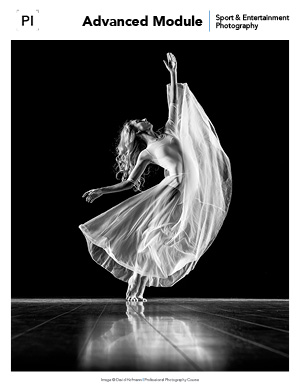
S$199.00
Stephen Power shows you how to apply and improve your skills in the pursuit of action packed and exciting imagery. Exploring in-depth case studies and a pragmatic assignment, this module paves the way to another key industry in photography.
Introduction to Sports & Entertainment Photography
Essential Equipment
Cameras, Lenses & Accessories
Useful Features
High Burst Rates
Dual Memory Card Slots
Build and Weather-Sealing
Auto Focus
Spot Metering
Choosing the Lens
Wide Angle to Medium Telephoto Zoom Lens
Medium to Long Telephoto Zoom Lens
Long Telephoto Zoom Lens
Essential Accessories
The Tripod
The Monopod
Wireless Shutter Release
Image Stabilization
Protective Lens & Camera Covers
Case Study One: Newspaper Sports Shoot
One Camera, One Lens
Reporter’s Note Book
The Five W’s & One H
The Key Shot
Adding Colour
Portraits of the Competitors
Associated Personnel
The Crowd
Essential Camera Skills
Reasons for the Rejection Slip
Learn the Rules
Hand Holding a Camera
Focusing a Camera
One Shot
AI Servo (Continuous Focusing)
AI Focus
Back Button Focus (BBF)
Using Manual Focus Mode
Choosing the ISO
Setting the White Balance
Using the Right Exposure Mode
Getting an Accurate Exposure Reading
Selecting the Shutter Speed
Panning with the Action
Case Study Two: Music Book Project
Having an Idea
Finding Financial Backing
Writing the Proposal
Timing it Right
Meeting the Publisher
Preparing for Changes
The Photography
Studio & Location Instrument Images
Portraits of Musicians
Environmental Portraits of Instrument Makers
Live Performance Images
Launching the Book
Selling Sports & Entertainment Photographs
Tomorrow the World
Join the Club
PI Student Theatre Photographer
Work your Way Up
PI Graduate Music Photographer
Prepare your Portfolio
Get a Press Pass
Magazines, Newspapers & Websites
Stock Image Libraries
A Picture Paints a Thousand Words
Appendix: Book Proposal Outline
Book Proposal Outline
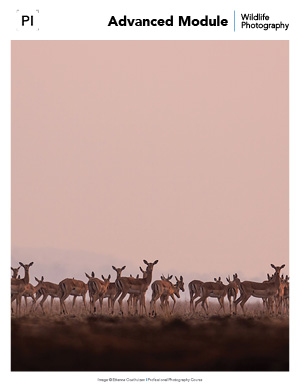
S$199.00
In this Advanced module renowned wildlife photographer and tour leader Etienne Oosthuizen takes you on an incredible wildlife safari. Learn to capture magical images of animals in their natural habitats by balancing subject with their environments, creating stories and conveying atmosphere through composition and time of day. Etienne shares a wealth of experience to help you capture incredible images all over the globe.
Introduction to Wildlife Photography
Photographic Equipment: The essentials
Requirements of a Wildlife Camera
Principal Advantages:
Is a Second Body Necessary?
Lenses for Wildlife Photography
Essential Accessories
Essential Skills for Wildlife Photography
Practical Understanding of Exposure
Auto Exposure (AE) Lock
Grass, the Natural 18% Grey Card
Understanding & Working with Natural Light
The Light Protractor
Midday Light
Teatime Light (Mid morning or mid Afternoon)
The Golden Hours
Twilight
Low Contrast Light
How to take advantage of Light Direction
Front Lighting
Side Lighting
Back Lighting
Silhouettes
Artificial Light & Flash photography
Fill Light
Imagining Images
The Slightest Expression is Everything
Avoid Camera Shake
Composition & Creativity
Composing Wildlife Photographs
Rule of Thirds
Rule of Odds (three)
Golden Triangle
Leading Lines
Diagonal Lines
Natural Frames
Centre Eye Dominance
Patterns & Repetition
Isolate the Figure from the Background
Symmetry & Reflections
Negative Space & Simplification
How to Practice Photography
Types of Images in Wildlife Photography
Wildlife Portraits
Full Body Portraits
Frame-filling Portraits
Environmental Portraits
Storytelling
Gesture
Creativity in Wildlife Photography
Depth of a Photograph
Creative Shutter Speed
Freezing Time by Shooting with a Fast Shutter
Handholding a Telephoto Lens
Slow-moving Subjects
Fast-moving Subjects
Blurring Time, Slow Shutter Speeds
Useful Slow Shutter Speeds
Eye-level Photography
Researching & Understanding Animal Behaviour
Creatures of Habit
Photographic Guides, Safaris & tours
Dedicated Photographic Tours & Safaris
Private Photographic Guides
Ethics of Wildlife Photography
Image Processing & Workflow
Workflow
Image Editing & Processing
Basic Wildlife Processing in Lightroom
Basic Edits
Non-destructive Editing
Selling Wildlife Photographs
Your Portfolio
Getting Noticed & Published
Learn to Write
Wildlife Stock Photography
What is Stock?
Selling Photography & Fine Art Prints
Photography Competitions
Things to be aware of
Local Wildlife Magazine Photography Competitions
International Wildlife Competitions

S$199.00
Are you dreaming about starting your own photography business? Or perhaps you’re doing a few side-jobs in your free time hoping to start a business full-time. Maybe you’ve just started your business but need a bit of a boost to take it to the next level. Wherever you are in the process of starting your own business, this Advanced Module is for you!
About The Authors
Starting Your Own Business
Business Plan
Executive Summary
Your Business Overview
Business Environment And Competition
Sales And Marketing
Financial Plan
Setting Up Your Business
Business Structure
Business & Domain Names
Branding
Developing An Aesthetic
Branding My Business - Where Do I Begin?
Planning Your Website
Home Page
About Page
Portfolio Page
Services Page
Press Page
Contact Page
Shop
Blog
Content Creation For Your Website & Blog
Writing - Message, Style, Grammar And Tone
Formatting
Website Building Options
Social Media
Your Personal Brand
Creating Your Overall ‘Look’
Choosing The Right Platforms
Instagram Stories
Instagram Reels
YouTube
TikTok
Podcasts
Integrating Social Media On Your Website
Social Media Marketing
The Importance Of Scheduling & Planning
Monitoring And Momentum
Brainstorming And Streamlining
Engage Your Audience
Collaborating With Other Brands
Media Kit
Traditional Marketing
Why Should I Use Different Types Of Marketing?
What Are The Different Types Of Marketing?
Advertising And Direct Mail
Events
Business Cards
Cross Promotion And Referrals
Increasing Visibility
Keywords
Page Titles
Metadata
Links
E-Marketing
What Is E-Marketing?
Money Matters And Financial Health
How Much Will I Charge?
Will I Need An Office, Staff, And What Equipment?
Financial Health - How Do I Know If My Business Is A Success?
Summary
Things to Remember When Starting Out

S$199.00
In this Advanced Module, Justin Aitken will teach you how to take your photographic workflow to the next level using Adobe Lightroom Classic. You will be shown how to navigate and utilise the software to get exceptional results that suit you personally in your chosen genre of photography, and of course, your unique style.
This Advanced Module also includes a series of videos, created by Justin, to help illustrate the main concepts of the software's interface and features.
About Justin Aitken
Introduction
Author Tips and Video Tutorials
What is Lightroom?
Lightroom Classic vs Lightroom CC
Lightroom Classic vs Photoshop CC
Adobe Creative Cloud
Why Post Production?
Why Lightroom?
Computers & Specifications
Storage
Lightroom Classic System Requirements
Mac or PC?
The Importance of RAW Editing
Adobe Lightroom Classic
Preferences
Catalogs & Settings
Identity Plate Setup
Watermarks
Importing Your Images
Previews
Lightroom Modules
The Library Module
Finding Your Way Around
Understanding The Panels
Collections
Ratings, Flags & Colour Labels
Culling
Moving Images & Creating Folders
The Develop Module
Understanding The Panels
The Adjustment Panels
Speeding Up Your Workflow
Virtual Copies
Photo Merge
Working With Photoshop
The MAP Module
The BOOK Module
The SLIDESHOW Module
The PRINT Module
The WEB Module
Develop Presets
Justin Aitken Presets
Keyboard Shortcuts
Exporting Your Images
Justin’s workflow
Adobe Portfolio
Monogram Creative Console
Style
The Importance of Consistency and Variety
Backing Up Your Photographs
Lightroom Help
Conclusion

S$199.00
In this advanced module, expert newborn photographer Leila Nasr shares her knowledge and experience on newborn safety, posing techniques, lighting, and other essential aspects of newborn photography. While Leila is the author of this module, she is not a tutor. This module includes 15 in-depth video tutorials to help you refine your skills and capture stunning newborn portraits.
Introduction to Newborn Photography
Video Tutorials
Essential Equipment
Camera Gear
How to Choose the Right Lens
Accessories
Your Responsibilities
Newborn Safety, Immunisation and Hygiene
Newborn Safety
Immunisation
Hygiene
Reading Newborn Cues
Settling Techniques
Hands on Experience
Insurance
Working With Children Requirements
Preparing for Your Newborn Photography Session
Client Liaison & Consultation
Creating a Workflow
Shooting From a Studio vs on Location
Setting up Your Studio for a Newborn Session
Essential Equipment
Props
Making Your Studio Client-Ready
Lighting
Natural Light
Artificial Light
Angles of Lighting
Focusing
Posing
The Back Pose
The Snug in a Bed Pose
The Side Pose
The Bum up Pose
The Hands on Chin Pose
The Potato Sack Pose
The One Wrap Workflow
The Upright Prop Pose
The in Parent’s Hands Pose
Posing with Siblings
Posing with Parents
Advanced Posing
The Froggy Pose
The Taco Pose
Props and Styling
Props
Backdrops
Wrapping
The Comfort Wrap
The See the Feet Wrap
The See the Hands & Feet Wrap
The Womb Wrap
The Full Wrap
The Potato Sack Wrap
The Rice Paper Roll Wrap
The Feature Wrap
Editing
Getting it Right in Camera
Editing Tips in Photoshop
Editing with Actions
Photoshop Actions
Composites
What is a Composite
How to Prepare for a Composite
Head Swap Composites
How to Edit a Composite Into a Digital Background
Suppliers
The Perfect Posie® or Bean Bag
Flokati Rugs
Curly Felts
Digital Backgrounds
Prop Suppliers
The Finished Product – What the Client Receives
Client Review/Selection
Digital Image Files
Printing & Framing
Printing Tips
Starting Your Own Business
Pricing
Terms & Conditions
Email Templates
Enquiry Email Example
Booking Email Example
Booking Confirmation Email
Website
Social Media
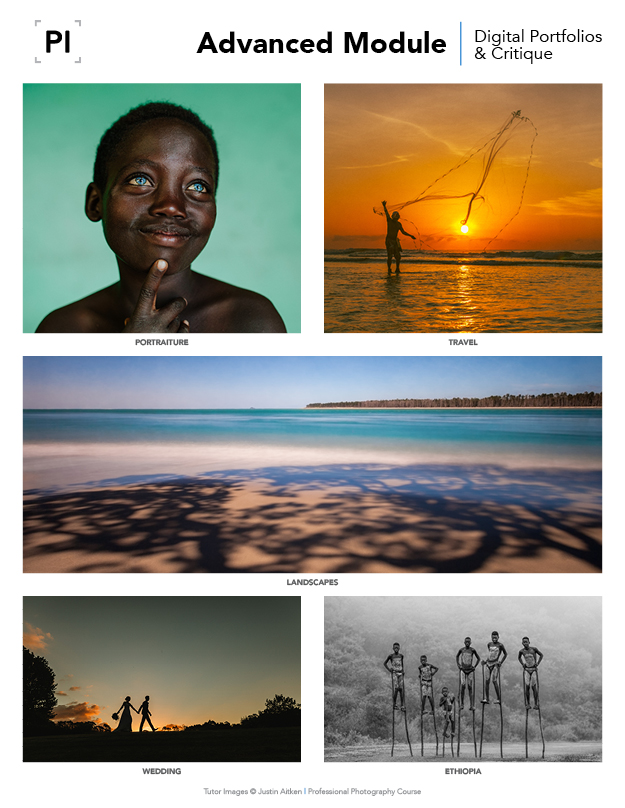
S$199.00
In this advanced module, Justin Aitken will teach you how to create your best portfolio. You will be taken through how to collate the right images and what tools to use to get exceptional results that suit you personally. At the end of the module, Justin will provide you with a detailed video critique of your portfolio.
About Justin Aitken
Introduction
The Digital Portfolio
Capture, Capture, Capture
Sourcing Relevant Subject Matter
Selections
Show What You Want To Sell
Create Impact. Show Your Best Work
Start Strong. Finish Strong
The Process of Elimination
Organisation
Seek Inspiration From Others
Considerations
Style
Genres
Variety
Relevance & Consistency
Know Your Audience
Blending the Genres
Social Media
Design & Layout
Websites & Portfolios
Domain Names
Website Hosting
Website Building Options
Client Photo Gallery Options
But What About Printed Products?
Monogram Creative Console
Getting Feedback
Feedback from Friends & Family
Feedback from Professionals
You Don’t ALWAYS Need to Listen
Find a Fresh Set of Eyes
File Type, Image Size & Quality
File Type
Image Size
Quality
Keep It Updated
Creating Value in Your Photography
Examples to Inspire
Conclusion

S$199.00
Join Julian Watt in this Advanced Module to take your photo editing skills to the next level with Adobe Photoshop. With Julian's expert guidance, you will learn how to navigate the software's interface, tools, and features to enhance, retouch, and manipulate your images with precision and creativity. Through a series of informative videos, Julian will show you how to tailor your editing to your personal vision and photography genre, achieving exceptional results that truly reflect your unique style. Elevate your photography game and become a proficient Adobe Photoshop operator with this comprehensive module.
Note: This module is designed for Photographers and it covers the essential basics, through to advanced retouching techniques.
Julian Watt & Computer Retouching
Photoshop’s Many Masters
Introduction
Julian’s Video Tutorials
Lightroom vs Photoshop
Photoshop Preferences
Performance
A Word on Equipment
Functionality
Photoshop Workflow
Lightroom to Photoshop and Return
Photoshop Workflow Without Lightroom or Similar
Third-Party RAW File Processing Without Catalog
Photoshop Workflow Without RAW Processor and Catalog
The Workspace
The Toolbar
The Workspace
The Menu
File Menu
Edit Menu
Image Menu
Layer Menu
Type Menu
Select Menu
Filter Menu
3D Menu
View Menu
Plugins Menu
Windows Menu
Help Menu
The Tools
The Move Tool (V)
The Marquee Tools (M)
The Lasso Tools (L)
The Quick Selection Tools (W)
The Crop Tool (C)
The Eyedropper Tool (I)
The Healing Tools (J)
The Spot Healing Brush Tool
The Remove Brush
The Healing Brush
The Patch Tool
The Brush Tool (B)
The Clone Stamp Tool (S)
The Gradient Tool (G)
The Type Tool (T)
The Pen Tool (P)
The Hand Tool (H)
The Zoom Tool (Z)
The Extra Tools
The {Colours|Colors}
Quick Mask Mode (Q)
Screen Mode (F)
Tool Blending Modes
Layers
Bundaberg Red Case Study
Layer Types
Adjustment Layers
The Individual Adjustment Layers
The Brightness/Contrast Adjustment Layers

S$199.00
Join Julian Watt in Part 2 of the Photoshop Advanced Module to elevate your photo editing skills with Adobe Photoshop. Building on the foundation from Part 1, you will discover advanced techniques and tools to take your post-production skills to a professional level. Under Julian's expert guidance, you'll master the software's interface, tools, and features to enhance, retouch, and manipulate your images with precision and creativity. This module is specifically designed for photographers and covers everything from essential basics to advanced retouching techniques.
You'll delve into cosmetic retouching to perfect portraits, compositing to create seamless images, and colour grading to achieve the perfect mood and tone. Additionally, learn the best practices for exporting your images to meet your clients' needs. Apply your learning from Part 1 and unlock new potentials in your photo editing journey.
Julian Watt & Computer Retouching
Introduction
Julian’s Video Tutorials
Professional Hardware
Colour Management
Monitors
Computers
External Drives
Pen Tablets
Cosmetic Retouching
Style
Natural Retouching
Beauty Retouching
High-End Retouching
Glamour Retouching
Body Retouching
Retouching Tools
Natural Retouch
Workflow for Beauty Retouching in Photoshop
Frequency Separation
Dodge and Burn
Dodging
Highlights
Evening Out Skin Tone
Burning
Shadows and Contours
Evening Out Skin Tone
Blemish Removal
Subtle Adjustments
Compositing
Shooting For a Composite
The Structure of a Composite
Perspective
Focus Points
Depth of Field
Lighting
Shadows
Matching Colour
Subject Position, Posing & Composition
Planning Your Workflow
Case Study – Erik Almås
Refining Selections
Sky Replacements and Using the Dodge & Burn Tools to Clean Up Selections
Using Calculations to Refine a Selection
Using Matting to Refine a Selection
Layer Styles
Distribute Objects
Shape Shifting
The Liquify Filter
Meshes
Show Backdrop
Puppet Warp
Perspective Warp
Free Transform
Transform
Transform Warp
Colour Theory
Maxwell’s Colour Triangle & Modern Colour Theory
Understanding Colour Theory
Hue
Tint
Shade
Saturation
Primary Colours
Additive Primary Colours
Subtractive Primary Colours
Complementary Colour
Analogous Colour
Monochromatic Colour
Warm and Cool Colour
Colour in Post-Production
Colour Grading
Editing and Enhancements
Colour Correction
Colour Grading
Colour Grading in Practice
Adjustment Layers
Solid Color
Gradient
Pattern
Brightness/Contrast
Levels
Curves
Exposure
Vibrance
Hue/Saturation
Color Balance
Black & White
Photo Filter
Channel Mixer
Color Lookup
Invert
Posterize & Threshold
Gradient Map
Selective Color
Adjustment Presets
Filters
Camera Raw Filter
Neural Filters Color Transfer
Filters
Convert for Smart Filters
Neural Filters
Skin Smoothing
Smart Portrait & Makeup Transfer
Landscape Mixer & Style Transfer
Harmonization
Color Transfer
Colorize
Super Zoom
JPEG Artifact Removal
Photo Restoration
Adaptive Wide Angle
Camera Raw Filter
Camera Raw Filter: Lens Blur
Lens Blur
Lens Correction
Liquify
Vanishing Point
Apply Image
Exporting & Printing
Exporting An Image
Soft Proofing
Automating Your Workflow
Actions
Creating an Action
Automate
Batch
PDF Presentation
Create Droplet
Crop and Straighten
Contact Sheet II
Conditional Mode Change
Fit Image
Lens Correction
Merge to HDR Pro
Photo Merge
Scripts
Variables
Plugins